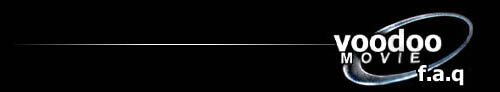
Q: Why should I use Voodoomovie?
1) Your 2D card is
not one of the newest and doesn't support bilinear
stretching or is slow
2) Your 2D card doesn't have a TV out but your 3D card
does.
3) AVI files aren't usually stretched bilinear under
windows, VDM does.
4) Possibility to use zooming and brightness options to
eliminate artifacts.
Q: When I try to install the program it installs some files untill it reaches 75% and says Unable to register the dll/ocx(dll register returned -2147221164).
There are other variants but they all mean the same. The renderer couldn't be fit in the active movie system or your glide is not functioning. Reinstall glide or active movie and this error is usually gone. Even reinstalling windows does help. Active movie is easy to corrupt (e.g. by installing other movie programs) unfortunately.
Q: When I start playing a movie an error "Could not open direct3d device!" pops up and the movie is played in a normal window.
This could be caused by a bug in the voodoomovie properties. On voodoo cards (voodoo 2, voodoo 3) the property page reports 16 bit, 24 bit and 32 bit video modes. But only the 16 bit video modes do work in 3d mode. So if you have selected a 24 or 32 bit mode the "Could not open direct3d device!" error pops up. This bug is fixed in the next version of voodoomovie.
Q: After I open a movie with the Active Movie Control, the screen stays blank. What to do?
Very easy, press CTRL-R or SPACE to start playing. Opening a movie with the control instead by doubleklicking needs to be started manually.
Q: I'm using Media Player 7.0 and I only get errors when I try to play a movie with Voodoomovie.
Currently Voodoomovie doesn't work with Media Player 7.0. You have to use version 6.4 to get Voodoomovie working.
Q: When I doubleclick on a .dat file (The file on VCD's) windows doesn't start Active Movie. How do I fix that?
Download the
following file:dat.reg
Double click on it to install some settings into the
registry. After that you can double click on .dat files
to start active movie.
Q: I tried all the keyboard shortcut mentioned in the manual and in this faq but they don't do anything. What's wrong?
Microsoft updated the media player to version 6.1 and also replaces the active movie player. You probably use this player now to play the movies (most windows98 users do). This player uses different keyboard shortcuts to control the movie. The following list shows the most commone ones:
| SPACEBAR | Play or pause an open media file. |
| PERIOD | Stop the player. |
| PAGE UP | Restart current clip or play previous clip (Skip Back). |
| PAGE DOWN | Play next clip in playlist (Skip Forward). |
| LEFT ARROW | Momentary rewind. Rewind stops when you release the key. (Doesn't always work) |
| CTRL + LEFT ARROW | Continual rewind. Rewind continues until you select another control. (Doesn't always work) |
| RIGHT ARROW | Momentary fast forward. Fast forwarding stops when you release the key. (Doesn't always work) |
| CTRL + RIGHT ARROW | Continual fast forward. Fast forwarding continues until you select another control. (Doesn't always work) |
| ALT + LEFT ARROW | Open the previous media file you played in this session. |
| ALT + RIGHT ARROW | Open the next media file in the list of files played in this session. |
| M or CTRL+M | Turn sound off or on. |
| UP ARROW | Turn volume up. |
| DOWN ARROW | Turn volume down. |
| ALT-F4 | Close program. |